Confirmation of abstract acceptance
Notification of abstract acceptance has been sent via email on 10 Aug. 2021. If you do not receive the email, follow the instructions below.
-
- Click the button "Open EasyChair" to login EasyChair. Open EasyChair
- Select "PSE 2021" and role "Author", if more than one conference or role is displayed.
- Click a "View" button (magnifying glass icon) on the list of your submission(s).
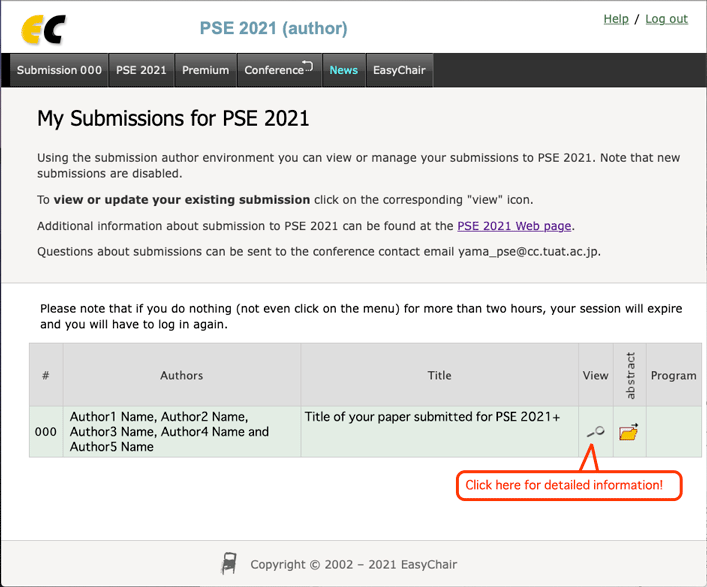
- You can find links to update or upload at the top right of the page. If "Add file" is displayed, your abstract has been accepted. And you can upload your manuscript here.
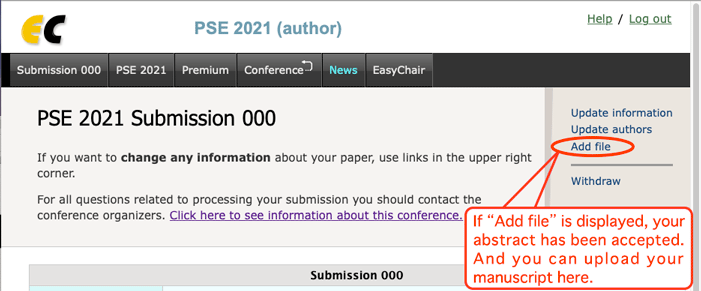
Login problem?
Forgot user name and/or password?
- Follow the link "Forgot your password?" on the EasyChair Login page.
Email address change?
- If you want to change the email address registered on EasyChair, you can modify via "Update authors" link at the top right of one of your submission detail page, after login.